Monte Carlo and other data set enhancements
The Data Set rule has two significant enhancements. You can now create a Monte Carlo data set that generates realistic-looking data and use this data set to test strategies and data flows. You also can move data between static data sets and Pega 7 Platform instances more easily by using the export and import operations.
Monte Carlo data set
The Monte Carlo data set is a tool for generating any number of random data records for a variety of information types. In the absence of real data, for testing purposes you can set a Monte Carlo data set instance as a source in data flows. Before you can generate any data, complete the following steps:
- Create an instance of the Monte Carlo data set by clicking and selecting the Monte Carlo type in the Data Set Record Configuration window.
- Configure options of the Monte Carlo data set instance. For more information, see Creating a Monte Carlo data set record.
Fields in the Monte Carlo data set
You can think of the Monte Carlo data set as a table, for which the size is the number of rows, and fields are the columns that contain autogenerated data for each row.
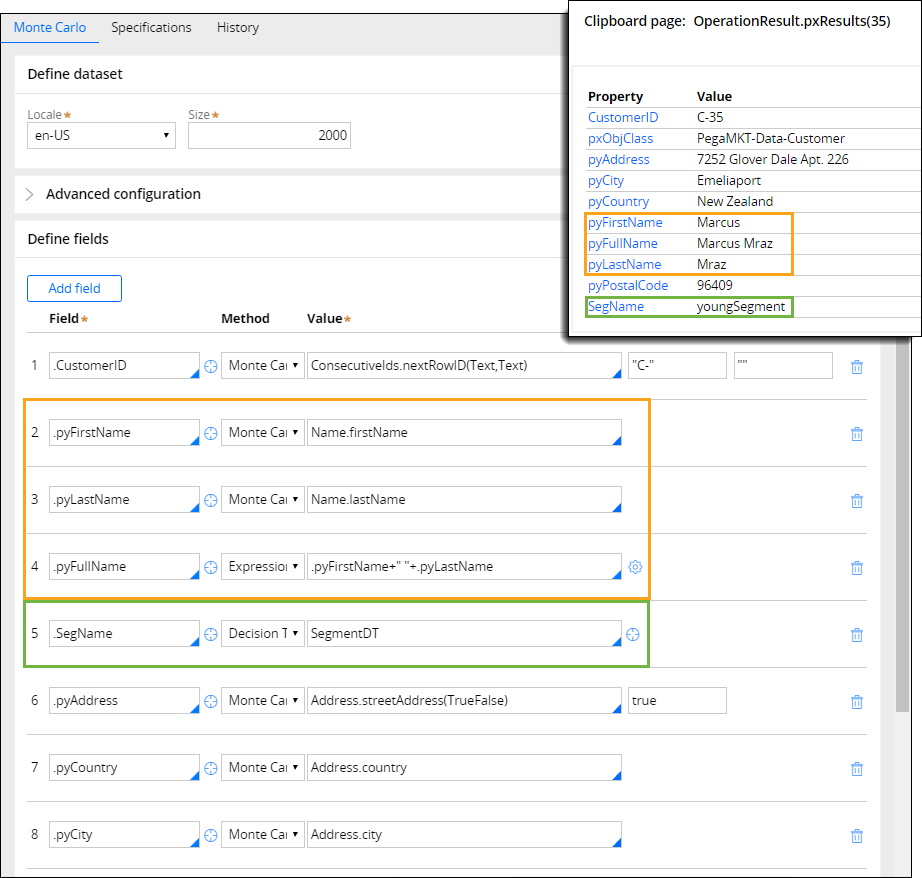
Fields in the Monte Carlo data set
To generate a specific type of information for each row, you must add and configure fields. For each field, select one of the following methods and enter a value that depends on the selected method:
- Monte Carlo - This method gives you a list of providers (add link under 'list of providers') that can generate values.
- Expression - This method allows you to use the Pega 7 Platform Expression Builder to build an expression that calculates a value.
- Decisioning rule (Decision Table, Decision Tree, Map Value, Predictive Model, Scorecard) - These methods allow you to select a rule instance that provides a value.
For more information, see Data Set rule form: Completing Data Sets.
Export and import operations for data sets
Moving data between data sets and Pega 7 Platform instances is easier and faster with the export and import operations.
 Export and import operations for data sets
Export and import operations for data sets
Data export from a data set
You can export data sets that support the Browse operation to prepare a backup copy of data outside the Pega 7 Platform. Later, you can use this export package to import the data into a different data set.
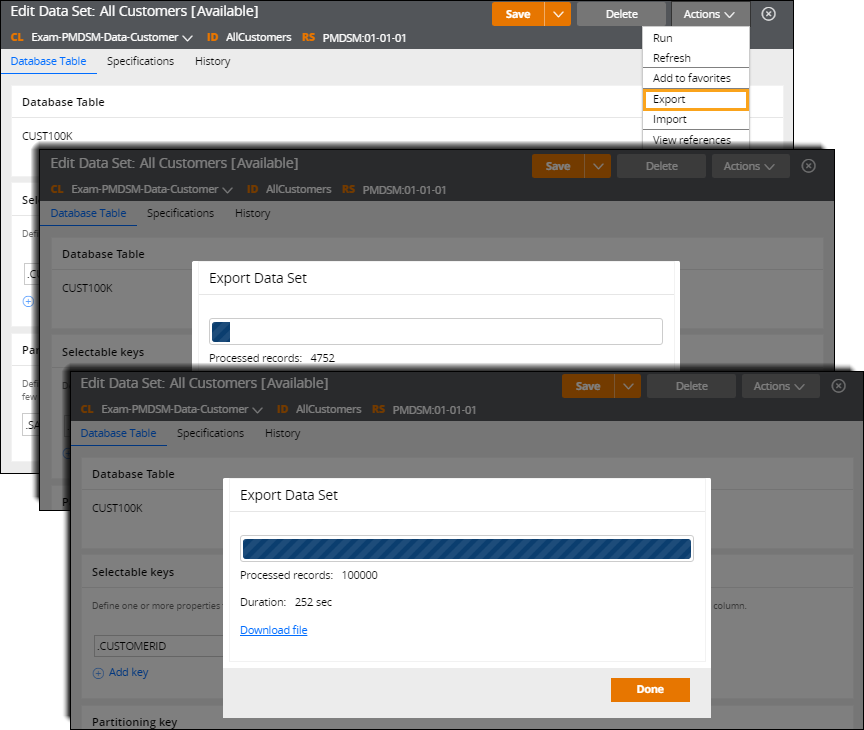 Data export from a data set
Data export from a data set
For more information, see Exporting data from a data set.
Data import into a data set
You can import data into data sets that support the Save operation to facilitate initialization of new Pega 7 Platform instances. The file that you can import must be a package that was exported from a data set.

Data import into a data set
For more information, see Importing data into a data set.
