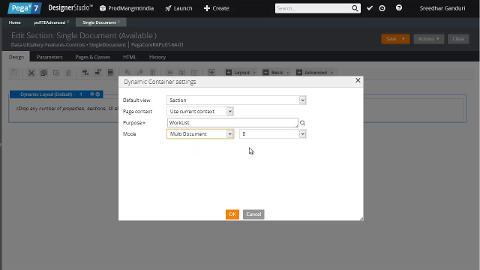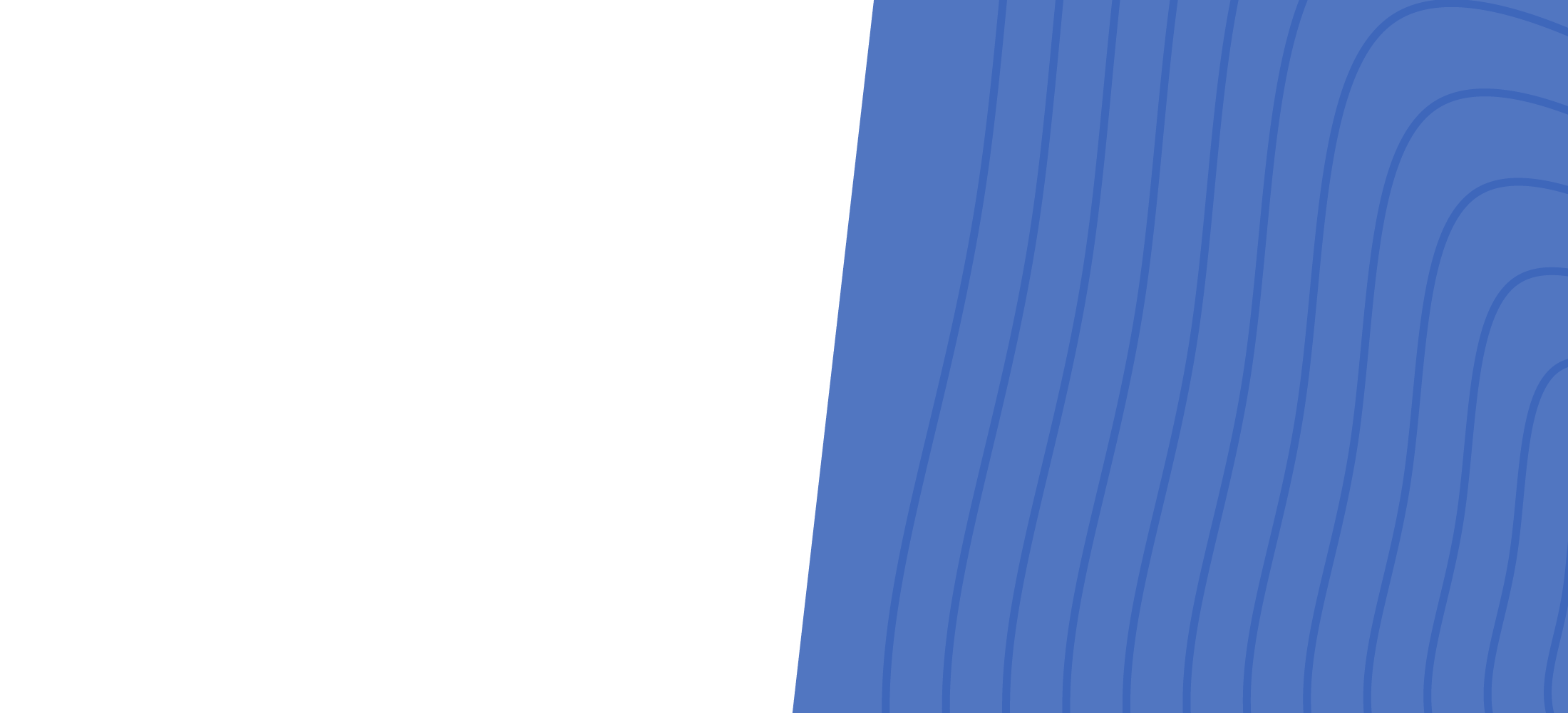
Back to search
Using Dynamic Containers
December 13, 2013 | 03:56
A section containing a dynamic container supports the runtime presentation of cases and worklists in composite portals.
Sreedhar Ganduri, Principal Product Designer, explains the different flavors of dynamic containers and how to use them.
Dynamic containers serve a similar purpose to the deprecated work area control but are easier to configure, offer greater flexibility, and provide better performance. You can use the work area auto-upgrade tool to automatically convert work areas to dynamic containers.
You can use a dynamic container to present the dynamic contents of sections or harnesses in single or multiple documents. In single-document mode, when a user opens another document, it replaces the original document in the dynamic container. In multiple-document mode, users can navigate among the open documents using tabs or a list of recent items.