|
If your PRPC development work involves activities (Rule-Obj-Activity rule type), user interfaces, or system interfaces, you can extend PRPC's built-in Java code with your own code.
PRPC supports open authoring, so you can work with any of several popular Java Integrated Development Environment (IDE) tools, including JEdit, Microsoft Visual J++, Borland JBuilder, Sun ONE Studio), or IBM Visual Age. (Recent versions of Eclipse cannot work with PRPC open authoring.)
Follow these instructions to make Java in PRPC available to your IDE. After you set up editors, you can start your Java editor by clicking ( ) on certain rule forms. (If you don't set up a Java editor, PRPC uses Notepad.)
) on certain rule forms. (If you don't set up a Java editor, PRPC uses Notepad.)
Remember that Java compilation and execution occurs only on the PRPC server. PRPC does not use Java applets.
Java open authoring is available from the Activity, Edit Input, Edit Validate, and Function forms. A large set of predefined interfaces are available through the PublicAPI calls.
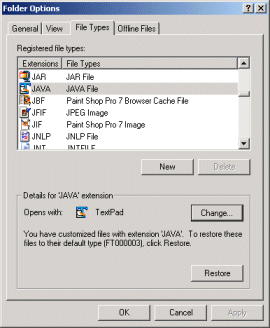 1. From the Start menu, select Settings>Control Panel>Folder Options. Select the View tab, and clear the checkbox for Hide file extensions for known file types.
1. From the Start menu, select Settings>Control Panel>Folder Options. Select the View tab, and clear the checkbox for Hide file extensions for known file types.
2. Select the File Types tab. A new dialog box appears.
3. Select Java as the file type and click Change. A new dialog box appears.
4. Complete the Open With dialog box by selecting your Java IDE or editor. Click OK .
5. If desired, select the View tab again and check the Hide file extensions... box.
6. Click OK again to close the Folder Options dialog box.
7. The next time you click ( ) in certain rule forms, PRPC opens this program.
) in certain rule forms, PRPC opens this program.
The Microsoft J++ editor works best if the compiled CLASS files are available locally. To activate the IntelliSense™ feature:
prpublic.jar file from the PRPC server into a local directory.CLASSPATH Environment variable.This feature places several Java package "includes" and a variable declaration into each temporary file used for Java open authoring.
To confirm that your environment is set up correctly, create a Java class called TestPega.Java, with this code:
import Pega.*;
class TestPega{
public static void main(String[ ] args)
{
Property p;
// p } }
In the fifth line: Remove the comment (“//”). After the “p”, enter a “.”. If IntelliSense works correctly, Visual J++ lists the available Property methods.

|
open authoring |

|
PRPC for Java developers — Concepts and terms |