
 breadcrumbs control
breadcrumbs control
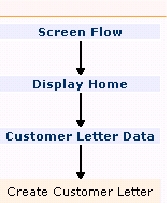 Application users can click a rectangle in the optional breadcrumbs control on a user form to return processing to a completed earlier shape in the current flow execution that is designated an entry point.
Application users can click a rectangle in the optional breadcrumbs control on a user form to return processing to a completed earlier shape in the current flow execution that is designated an entry point.
The control is defined by a section. It can appear as either a vertical stack of rectangles containing the shape name, or a horizontal display.
As in these two examples, shapes marked as entry points appear with a blue background and the current assignment appears with a pink background.
A user can restart flow execution at an earlier entry point by clicking any blue rectangle. (When a user returns to an earlier entry point, the display is updated to show only that point and earlier steps.)
To work with an example of a screen flow that uses breadcrumbs, select > Integration > Import > Rule from File. The standard flow PegaAccel-Task-Harvest.GatherRuleInfo, a screen flow, produces this user experience.
> Integration > Import > Rule from File. The standard flow PegaAccel-Task-Harvest.GatherRuleInfo, a screen flow, produces this user experience.
Tabbed screen flow
For a flow that is a screen flow, the tabbed presentation provides an alternative to breadcrumbs as a runtime control for navigation back to completed steps (shapes). Both the tabbed screen flow presentation and the breadcrumbs control depend on shapes marked as entry points.

|
entry point, screen flow |

|
How to include a breadcrumbs control in user forms |
 Definitions
Definitions