
 Express actions
Express actions
Express actions are buttons placed in the repeating row of a Tree, Tree Grid, or Grid to provide quick access to actions on the object represented by that row.
Clicking the button may initiate an action, like "Speed Approve" or "Flag for Review", that does not require further user input; or it may cause a modal dialog to appear with a form based on a flow action the user specifies.
To configure a button as an express action, open the button's Cell Properties panel. Open the Parameter dialog by clicking the magnifying glass icon ( ) next to the Control field. In the Behavior area, select an action from the
) next to the Control field. In the Behavior area, select an action from the ![]() Handle List Items category.
Handle List Items category.
In the Grid layout below, the express actions are labeled Speed Approve, Approve, and Open.
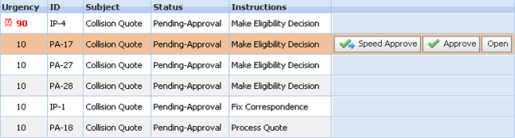
To display the express action buttons only for the currently-selected row, check the Show When Active checkbox on the Advanced tab. At runtime, any express action button for which this checkbox is not checked appears for every row in the display. VERIFYCheckbox added to property panel for V6.1 sp2 per KAVOJ 10/15/10

|
Tree, Tree Grid, Grid, flow action, modal dialog |

|
Adding a Grid layout, Adding a Tree layout, Adding a Tree Grid layout, Adding a Button control |
 Definitions
Definitions