About Flow Actions |
|
A flow action controls how users interact with user forms to complete assignments. After selecting one flow action, users may fill in a section of the form to complete (perform) the assignment.
Where referenced
In a flow, developers can associate flow actions with connectors (arrows) and with assignment shapes. At run time, the flow actions associated with an assignment determine the choices available to users as they perform the assignment.
Controls and Layouts
On the Layout tab, each flow action references a section that defines the runtime presentation of the flow action. You edit the section using controls and layouts.
Layout |

|

|
Tree | Tree Grid | Grid |
|
|

|
||||
Basic |

|

|

|
|
|
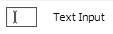
|

|
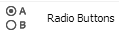
|
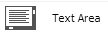
|

|
|

|
|||||
Advanced |

|

|

|

|
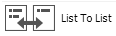
|
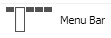
|
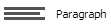
|
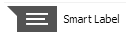
|
|
Short Descriptions
When you specify a description for the Short Description field, make the description meaningful in context to application users who must select one action from the list.
As a best practice, start the Short Description of a flow action with an action verb and describe a goal or sub-goal of the flow by using terms that users will recognize. For example, the following action labels convey the users' intent:
- Submit PO for approval
- Perform quality review
- Verify application
In contrast, offering users too many actions, or vaguely labeled actions, forces the user to learn and decide which actions are meaningful in that context.
Action Section
On Perform user forms presented with the default action section (Work-.pyActionArea), the form area created by a flow action can offer the most likely action as the default, while allowing the user to choose other actions. The action with the highest likelihood appears as the default option on the left side of the section header. The section presents alternative actions in a click-action menu named Other Actions. The top of the menu displays connector flow actions, a horizontal line, and then local flow actions . Beneath the list of flow actions is a sub-menu called Add Work, which lets the user start a supporting process or add a child case — the choices depend upon your case management configuration.
The text in the action's Short Description field appears as user-visible text in the action selection list.
Other formats are supported.
Access
Use the Application Explorer to access the flow actions that apply to the work types in your application. Use the Records Explorer to list all the flow actions available to you.
Delegation
After you complete initial development and testing, you can delegate selected rules to line managers or other non-developers. Consider which business changes might require rule updates and if delegation to a user or group of users is appropriate.
For more details, see Delegating a rule or data type.
Category
Flow action rules are part of the Process category. A flow action is an instance of the Rule-Obj-FlowAction rule type.