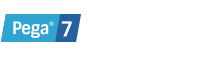
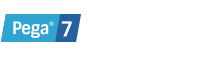
Opens a URL address within the application or in an external browser, depending on configuration settings.
| Name | Description | Type | Use |
|---|---|---|---|
| url | A URL address of the page to be loaded. | string |
required |
| options | Configuration options for the browser. | object |
optional |
The options object passes the following property:
| Name | Description | Type |
|---|---|---|
| external | Decides whether the URL address should be opened in an external browser. By default, this option is set to "false", which results in opening the URL within the application (in a plain WebView window). NoteOpening the URL address in an external browser means that callbacks described in the addListener article will not be called. |
boolean |
| hardwareclose | Decides whether the Back button should be operable (on iOS devices it is displayed as a hovering button). By default the property is set to "true". If set to "false", on iOS the Back button is not displayed and on Android devices pressing the Back hardware button sends Hybrid Container to the background. NoteThis setting is only used when the |
boolean |
| titlebar | Decides whether the title bar should be displayed over an internal browser. By default the property is set to "false". If set to "true", the Back button is not displayed on iOS. The title bar is displayed instead, containing the "X" icon and a title. Pressing the "X" icon closes the browser window. | boolean |